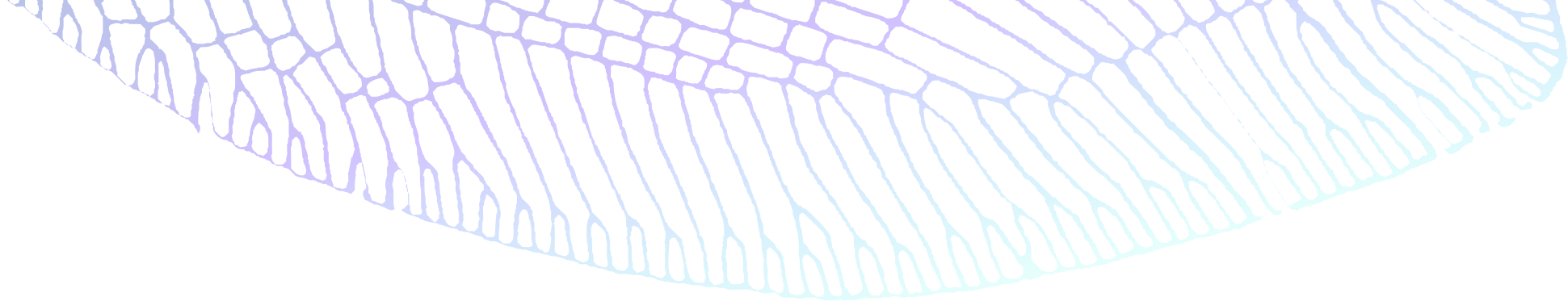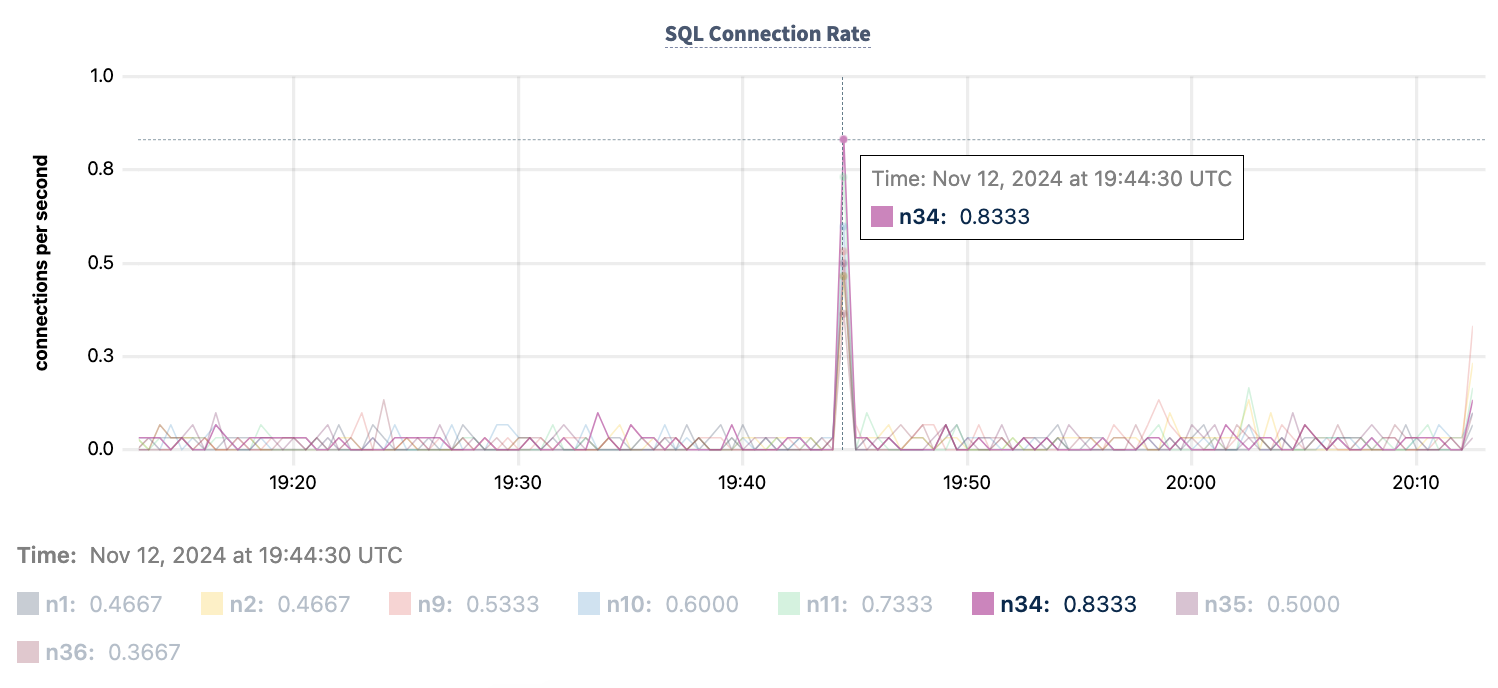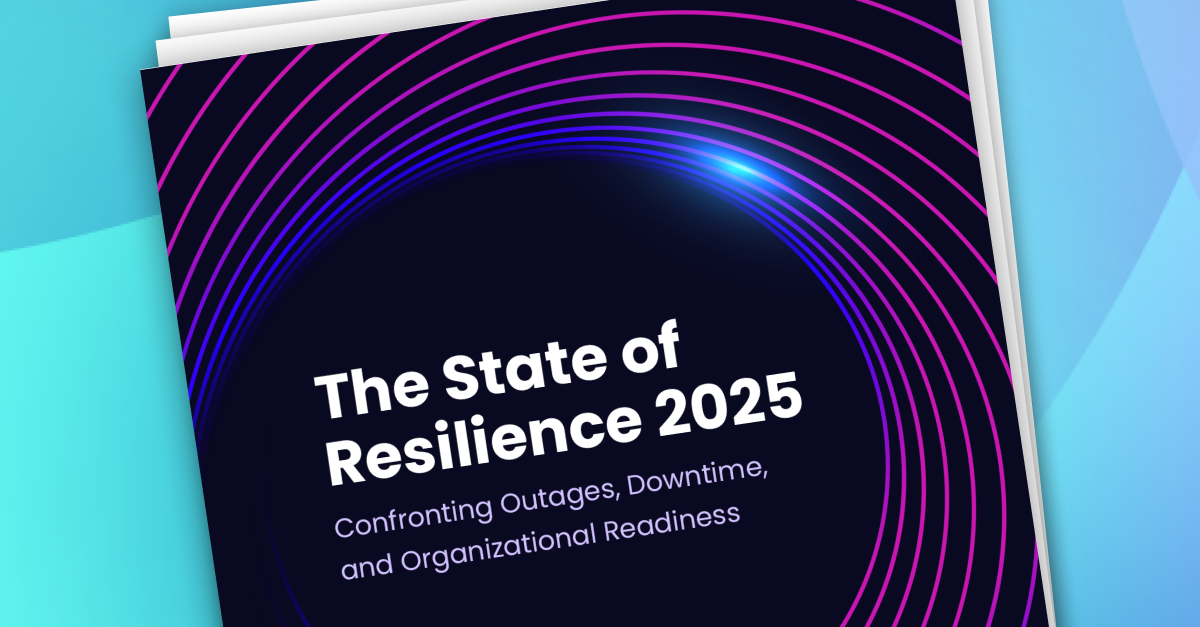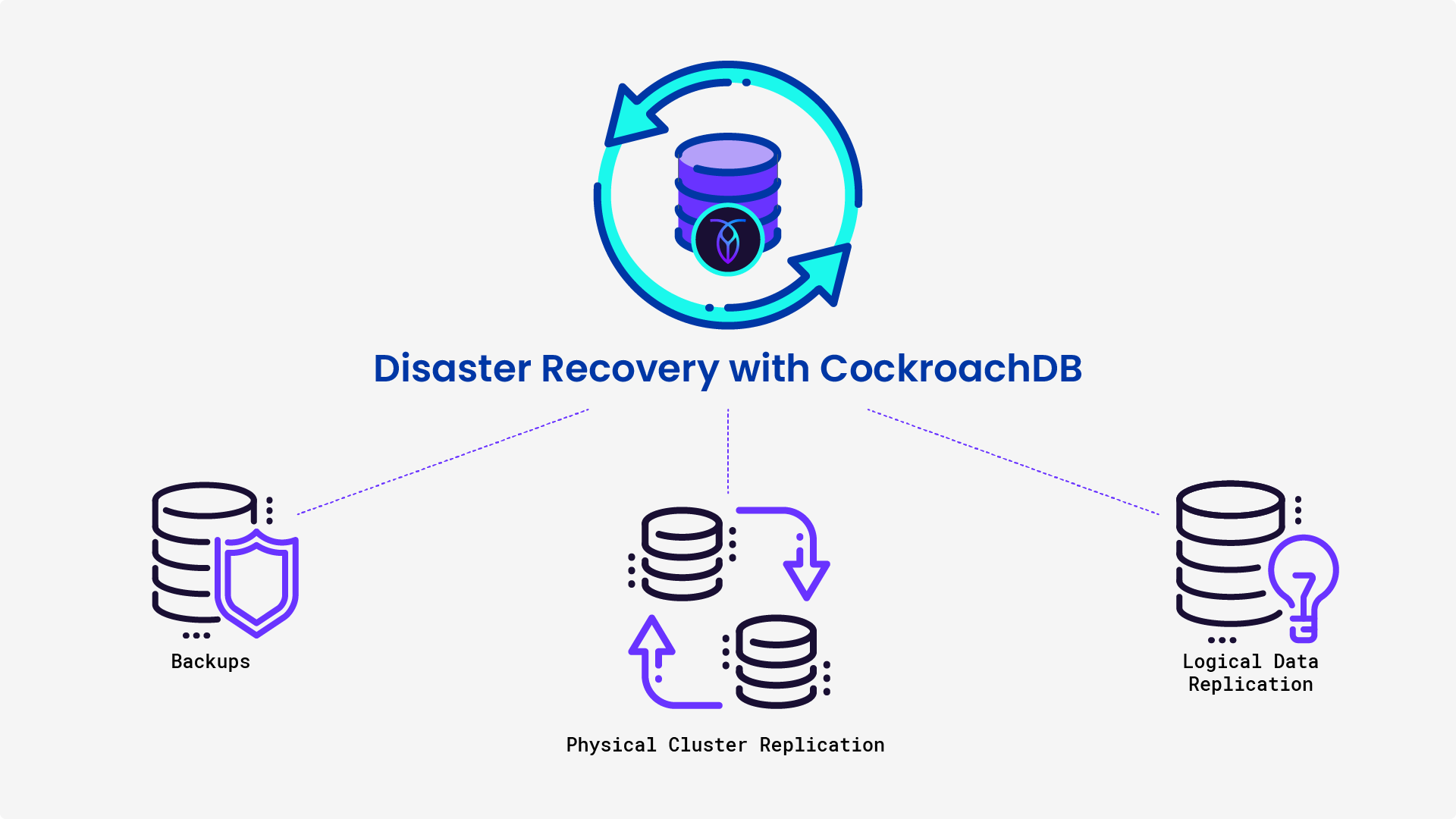Today’s enterprises know that resiliency and data security matter more than ever. Business is global, requiring new approaches to local regulations on a global scale, yet performance remains important, with customers and employees judging companies by the speed and availability of their apps locally.
Finding the balance between resilience, scale, governance, and performance is hard – and that’s where Cockroach Labs excels.
With the release of CockroachDB 24.3 we continue to make important strides on all these fronts, improving resilience and performance, while adding enterprise capabilities like support of Microsoft’s Active Directory and database triggers. We’re also making it easier to get started with new free trial options for those interested in either cloud or self-hosted deployments.
And, importantly, we’re delivering a solution that enables customers with two data centers to experience the resilience benefits of distributed SQL that were formerly limited to three data center implementations.
Let’s take a closer look at some of the capabilities introduced in CockroachDB 24.3.
Improved resiliency and disaster recovery
This release improves physical cluster replication and introduces two key features for enhancing database resiliency:
WAL (Write Ahead Log) failover
Logical data replication (LDR)
WAL Failover
WAL failover transparently handles transient disk stalls, common in cloud environments, without disruption in access to data ranges homed on the disk. WAL failover uses a secondary disk to preserve the availability of writes when the primary disk is stalled.
WAL failover is Generally Available (GA) for both self-hosted and cloud offerings.
To learn more, read our WAL failover documentation or watch this great deep dive demo video:
Logical Data Replication (LDR)
Released as preview for self-hosted implementations of CockroachDB, LDR delivers a solution for two-data-center high availability.
Multi-region replication can be used to tolerate a single node, availability zone, or region/data-center outage. However, while multi-region cluster configuration is the recommended deployment to achieve resiliency, some customers and applications are limited in ways that make multi-region unideal:
A third data center can be too costly for some applications
Some industries have deep investments and best practices in two data center configurations
Some applications need more deployment options in order to minimize latency
LDR meets customers where they are by providing cross-cluster active-active replication to solve for all three situations above.
With LDR, clusters are configured in an active-active setup and both can receive reads and writes concurrently, allowing customers to survive a region failure while providing low latency reads and writes. Within each cluster we continue to use Raft replication for strong consistency, while asynchronous replication with LDR delivers eventual consistency between clusters.
Learn more about LDR in the product documentation or by watching this “Introduction of LDR” session from RoachFest NYC.
Physical Cluster Replication (PCR)
Physical cluster replication has been enhanced to support workload isolation, which enables read workflows to take advantage of the secondary cluster to scale read performance. As a result, users can SELECT from the secondary cluster for non-critical operations such as analytics queries.
Physical cluster replication is generally available in self-hosted CockroachDB, and will be available as preview on the Advanced cloud plan in January. SELECT from standby is in preview in 24.3.
Active Directory Support
Microsoft’s Active Directory is quite popular for authentication and authorization to control access to resources. Cockroach Labs customers can now integrate CockroachDB users with existing AD infrastructure to simplify access management. This feature is in preview.
With this release customers can accomplish:
Enhanced security: By leveraging AD as the source of truth for authentication and authorization, CockroachDB ensures that user credentials and access controls are managed consistently and securely within the existing security infrastructure.
Simplified user management: Centralized user management through AD reduces administrative overhead by allowing IT teams to manage users and their permissions in a single system. Additionally, this integration enables seamless incorporation of CockroachDB into the existing IT ecosystem, ensuring that database access aligns with established security protocols and policies.
Improved compliance: Utilizing AD for authentication and authorization helps organizations adhere to internal policies by providing a unified and auditable approach to access management.
Introduction of Triggers
Many applications across key verticals like financial services, retail, and technology rely upon database triggers to enforce business rules and maintain data integrity. Triggers are essential for applications that require real-time responses to data changes, such as updating related tables or logging changes for auditing. Some examples:
Data validation: enforce data validation at the schema level and reduce the risk of malformed data
Audit logging: track users and applications that modify certain tables for simplified audit-ability
The introduction of triggers in CockroachDB enables customers to expand the types of workloads they can migrate to CockroachDB, helping to simplify their data infrastructure. For example, now customers can leverage established, complex workflows on their CockroachDB clusters, enabling the migration of legacy applications to CockroachDB without rewriting application logic.
Triggers are released in preview. Learn more in the documentation.
CockroachDB Console Improvements
We’ve made the Metrics and SQL activity pages easier to navigate, while also improving the performance of database pages for larger clusters.
On the Metrics activity pages, now when hovering over points on a graph, you can see the values right below your cursor, freeze click the value, and see which series the value is a part of in the legend. We’ve also added scrolling legends. Learn more in the documentation.
In addition, we’ve improved the performance of CockroachDB Console for larger clusters, ensuring pages load more quickly for large clusters with many databases and tables as well as making it user friendly to scroll through your data. Learn more in the documentation.
Better Externalized Observability 
It can be difficult to troubleshoot and debug issues related to jobs such as foreground traffic impacting jobs over time or jobs degrading without access to the proper logs.
With a new structured log framework for job state changes, you can now emit events for each job state change, capture them in your data observability platform such as Datadog, and use this data for easier debugging. We’ve provided a list of all the different jobs on our documentation site.
Try CockroachDB Now
We’re currently offering $400 in free credits for new CockroachDB Cloud organizations. These credits allow you to easily get started with CockroachDB. For example, you can try deploying multi-region Standard clusters with up to 12 vCPUs for 10 days, or with up to 4 vCPUs for the full 30 days. You can learn more about the terms here.
You can also get a free 30-day trial of CockroachDB Enterprise on self-hosted environments. Get access to our full suite of enterprise features without having to go through sales or an initial financial commitment.
Get started at https://cockroachlabs.cloud/signup.