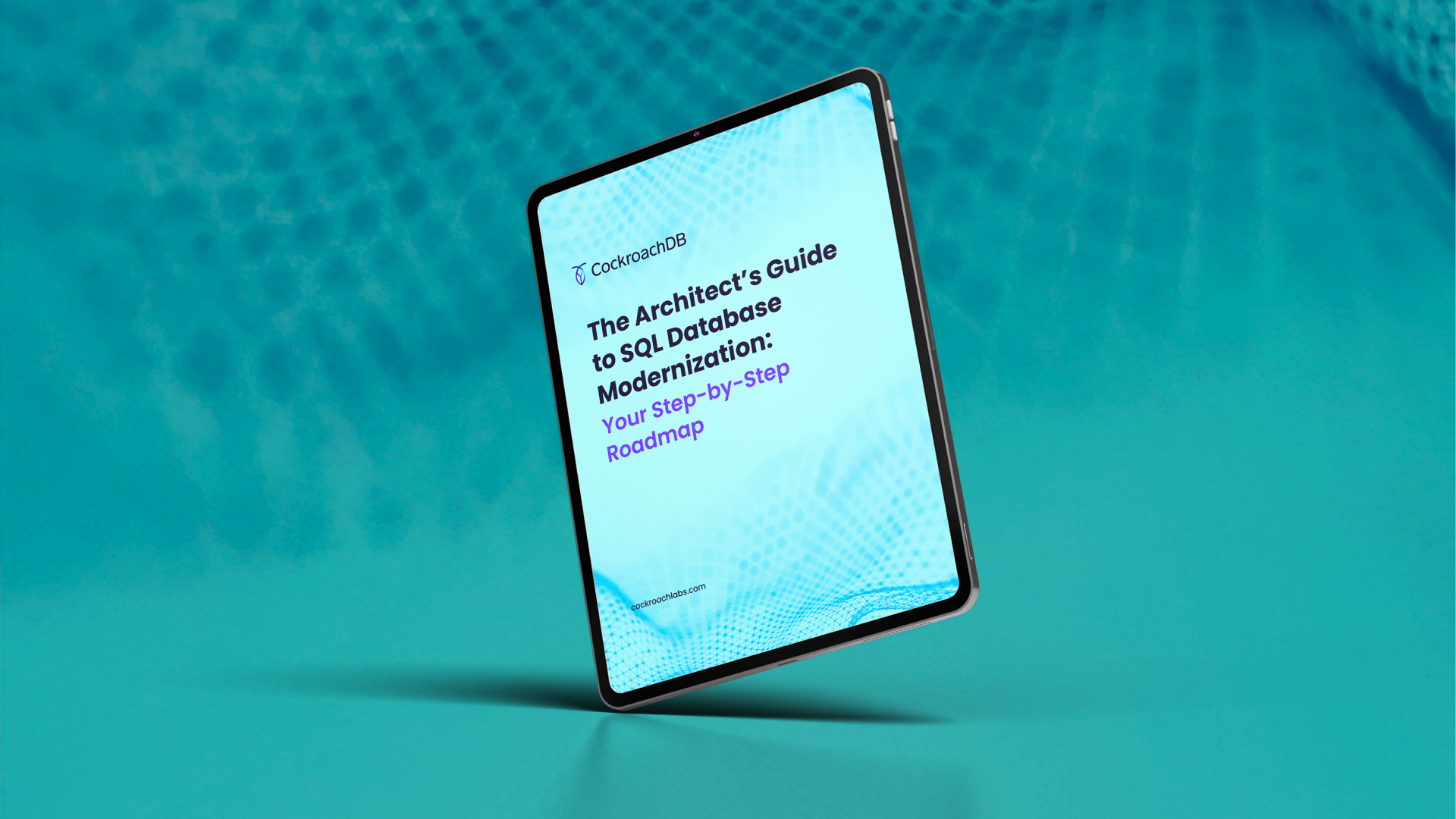Cloud Migration
What is cloud migration?

Cloud migration is the process of moving an organization's digital assets, services, databases, IT resources, and applications into the cloud. This process may involve transferring data and applications from an on-premises data center to a cloud-based infrastructure or shifting resources from one cloud environment to another. With Gartner predicting that “Worldwide end-user spending on public cloud services [will] total $723.4 billion in 2025, up from $595.7 billion in 2024,” it’s important for all companies to keep in mind where they are in their cloud journey, as that is where modern business continues to head. This article will discuss the benefits and challenges of moving from fully on-prem to hybrid or cloud deployments, as well as the benefits of multi-cloud and managing cross-cloud migration.
Particularly as companies aim to stay competitive in today’s economic landscape, many are turning to modernization efforts, which often includes migrating data from purely on-prem data centers to a hybrid, multi-region, or multi-cloud deployment.
One of the more common strategies is called rehosting, also known as “lift and shift.” This involves moving applications, workloads, and data from on-premises or another cloud environment to the cloud with minimal or no changes. This strategy is often used for quick cloud adoption and is usually the fastest and simplest method of cloud migration. Other common strategies include replatforming – lifting and then tinkering to get the shift to work more seamlessly – refactoring (rearchitecting) applications for the cloud, repurchasing (transitioning products entirely), or retiring.
Benefits of cloud migration
Cost Savings: Cloud migration can help reduce IT costs by minimizing the need for physical hardware and maintenance while optimizing resource usage based on demand.
Scalability and Flexibility: It allows organizations to scale resources up or down easily according to their needs, enhancing their ability to respond to changing market conditions and business demands.
Performance and Reliability: Cloud providers offer high availability and disaster recovery options, ensuring better performance and reliability for applications and services.
Access to Advanced Technologies: Migrating to the cloud enables organizations to leverage cutting-edge technologies like artificial intelligence, machine learning, and big data analytics, promoting innovation and competitive advantage.
Global Reach: Cloud services support deployment across multiple geographic regions, enabling organizations to deliver services closer to their customers, thus reducing latency and improving user experience.
Supporting Company Initiatives: Many companies are focused on modernization efforts, and today, that includes moving to the cloud.
Common challenges of cloud migration
While there are certainly many benefits to cloud migration, there also can be some challenges:
Downtime and Service Disruption: Migrating services and applications can lead to downtime, which can cause service disruptions and impact business operations.
Data Security and Compliance: Ensuring the security and compliance of data in transit and at rest during and after the migration is critical. Adhering to regulatory requirements and industry standards needs proper planning and execution.
Cost Management: Unexpected costs can arise during and after migration due to poor planning, oversized or underutilized resources, and lack of cost optimization strategies.
Technical Compatibility: Ensuring that existing applications and systems are compatible with the cloud infrastructure can be challenging. Some legacy applications may require significant modifications to migrate successfully.
Performance Issues: Post-migration performance may suffer due to differences in cloud infrastructure, network latency, or misconfiguration, impacting the user experience.
Data Loss and Integrity: Ensuring data accuracy and preventing data loss during migration can also be a key concern. Proper data backup and validation processes are necessary to mitigate these risks.
Complexity of Cloud Architecture: Understanding and effectively managing the complexity of cloud architecture, such as hybrid or multi-cloud environments, can be challenging.
Governance and Management: Establishing proper governance and management practices to monitor, control, and optimize cloud resources is crucial and can be complex.
Staff Expertise and Training: Existing IT teams may lack the required skills and expertise to handle cloud environments and migration processes. Investing in training and hiring skilled professionals is essential.
Addressing these challenges requires careful planning, a well-thought-out migration strategy, strong project management, and collaboration between business and IT teams. To simplify cloud migrations, companies can turn to different tools provided by database companies, who focus on ensuring a smooth transition.
What is cross-cloud migration?
Cross-cloud migration, also known as multi-cloud migration, refers to the process of moving data, applications, and workloads between different cloud service providers or utilizing multiple cloud environments to run various parts of an organization's IT landscape. This can involve migrating from one public cloud to another (e.g., from AWS to Azure), leveraging both public and private cloud resources, or distributing workloads across several public cloud providers.
Organizations undertake cross-cloud migration for several reasons:
Avoiding Vendor Lock-in: By using multiple cloud providers, organizations can avoid dependency on a single vendor. This flexibility allows them to switch providers more easily if necessary, without being restricted by contractual or technical limitations.
Cost Optimization: Different cloud providers offer varied pricing models, services, and performance characteristics. Organizations can optimize costs by selecting the most cost-effective services for specific workloads or taking advantage of promotional pricing and discounts from multiple providers.
Performance and Availability: Using multiple cloud environments can enhance disaster recovery and business continuity. Distributing workloads across various clouds can ensure higher availability and redundancy, reducing the risk of downtime and data loss.
Geographic Distribution: Organizations with a global presence may use multiple cloud providers to ensure that their services are geographically distributed closer to their users, reducing latency and improving performance.
Compliance and Data Sovereignty: Different cloud providers may meet specific regulatory and compliance requirements in various regions. Cross-cloud strategies allow organizations to store and process data in specific jurisdictions to comply with local laws and data sovereignty rules.
Enhanced Innovation and Functionality: Each cloud provider offers unique tools, services, and innovations. By leveraging multiple providers, organizations can take advantage of a broader range of features and capabilities to better meet their business needs and drive innovation.
Risk Mitigation: Relying on a single cloud provider can pose risks if that provider experiences outages, security breaches, or other issues. Cross-cloud strategies can mitigate risk by ensuring that the failure of one provider does not disrupt the entire operation.
Overall, cross-cloud migration enables organizations to build a more flexible, resilient, and cost-effective IT infrastructure that can adapt to changing business needs and market conditions. However, it also introduces additional complexity in managing and integrating multiple cloud environments, which requires careful planning and robust management practices.
Cross-cloud migration with CockroachDB
CockroachDB offers flexible replication controls that make it easy to run a single CockroachDB cluster across multiple cloud platforms and migrate data from one cloud to another without service interruption. This process involves starting nodes on different clouds, and using load balancers like HAProxy to ensure even distribution of client requests.
The migration process includes steps such as initializing the cluster, setting up load balancing, running sample workloads, and watching data balance across nodes. Eventually, you can migrate all data to a new cloud by adding constraints to ensure all replicas are on the desired cloud nodes, or simply decommissioning nodes in the source cloud. This is called a stretch migration.
Check out the video below, where Technical Evangelist, Rob Reid, performs a stretch migration:
What are cloud migration services?
Moving data, applications, and services to the cloud or between clouds can be a daunting task. As outlined above, there are many benefits, but also substantial challenges to consider when adopting a cloud migration plan. Cloud migration services help organizations move data, applications, and other business elements from an on-premises environment or one cloud provider to another cloud environment. The three major cloud service providers are Amazon Web Services (AWS), Microsoft Azure, and Google Cloud Platform (GCP).
AWS Database Migration Service (DMS) is a popular tool used to migrate data from one database to another. Easy to use, AWS DMS offers minimal downtime, support for various database engines, flexibility, scalability, cost-effectiveness, automatic monitoring, security, integration with the AWS ecosystem, and overall reliability. Its ability to simplify and streamline the database migration process while providing robust performance and security makes it an attractive option for organizations looking to modernize their database infrastructure and take advantage of cloud benefits.
For example, users can use AWS DMS to migrate from PostgreSQL, MySQL, Oracle, or Microsoft SQL Server to a distributed SQL database, like CockroachDB. The process involves setting up a replication instance, configuring source and target endpoints, and creating a database migration task.
Distributed SQL databases are uniquely powerful in that they provide the much-needed consistency and familiar structure of traditional, relational databases along with the scalability, survivability, and performance of NoSQL databases, necessary for modern businesses.
The MOLT (Migrate Off Legacy Technology) Suite
MOLT stands for "Migrate Off Legacy Technology." It is a suite of tools designed by Cockroach Labs to facilitate the database migration process to CockroachDB (self-hosted or in the cloud). There are three tools to support users throughout the migration process.
MOLT SCT (Schema Conversion Tool): Converts database schemas from PostgreSQL, MySQL, Oracle, and SQL Server to a CockroachDB-compatible schema.
MOLT Fetch: Moves data from a source database (PostgreSQL, MySQL, or CockroachDB) to CockroachDB. It supports initial data loads and continuous replication.
MOLT Verify: Checks for data discrepancies between the source and target databases to ensure data integrity during migration.
These tools aim to simplify and streamline the migration process, enabling organizations to modernize their infrastructure and move away from legacy systems.
We hope you've enjoyed this overview of cloud migration! Happy modernizing!
Check out this demo of the MOLT Suite at RoachFest, our customer conference:
Cloud Migration FAQ
What is cloud migration?
Cloud migration is the process of moving an organization's digital assets, services, databases, IT resources, and applications into the cloud. This may involve transferring data and applications from an on-premises data center to a cloud-based infrastructure or shifting resources from one cloud environment to another.
What are the top cloud service providers?
Amazon Web Services (AWS), Microsoft Azure, and Google Cloud Platform (GCP).
What are the benefits of cloud migration?
Cloud migration reduces IT costs and provides scalability, flexibility, and high reliability for applications and services while enabling the use of advanced technologies like AI and big data analytics. It supports global reach, enhancing user experience and modernization efforts.
What are the common challenges of cloud migration?
Without careful planning, cloud migration can cause downtime and service disruptions. Clear understanding of the nuances of cloud migration are needed to ensure data security, technical compatibility, and proper cost management. Navigating the complexity of cloud architecture and ensuring staff expertise also pose significant challenges. There is no one-size-fits-all solution, and so attention must be paid to the specificities of each ecosystem.
What is cross-cloud migration?
Cross-cloud migration, also known as multi-cloud migration, refers to the process of moving data, applications, and workloads between different cloud service providers or utilizing multiple cloud environments to run various parts of an organization's IT landscape.
What are cloud migration services?
Cloud migration services involve moving data, applications, and other business elements from an on-premises environment or one cloud provider to another cloud environment.
What are common cloud migration services?
AWS DMS (Data Migration Services) are a popular tool for organizations to utilize as they gain access to the AWS ecosystem. Database companies, like CockroachDB, also often offer their own migration services. CockroachDB provides a set of tools to support every step of the data migration process (both for self-hosted and our managed Cloud offerings): MOLT SCT, MOLT Fetch, and MOLT Verify.
How do I get started with cloud migration?
You can check out comprehensive resources online from database providers, such as The Architect's Guide to SQL Database Modernization: Your Step-by-Step Roadmap, which provides guidelines on how to navigate the entire modernization journey, from on-prem to hybrid to multi-region and multi-cloud.